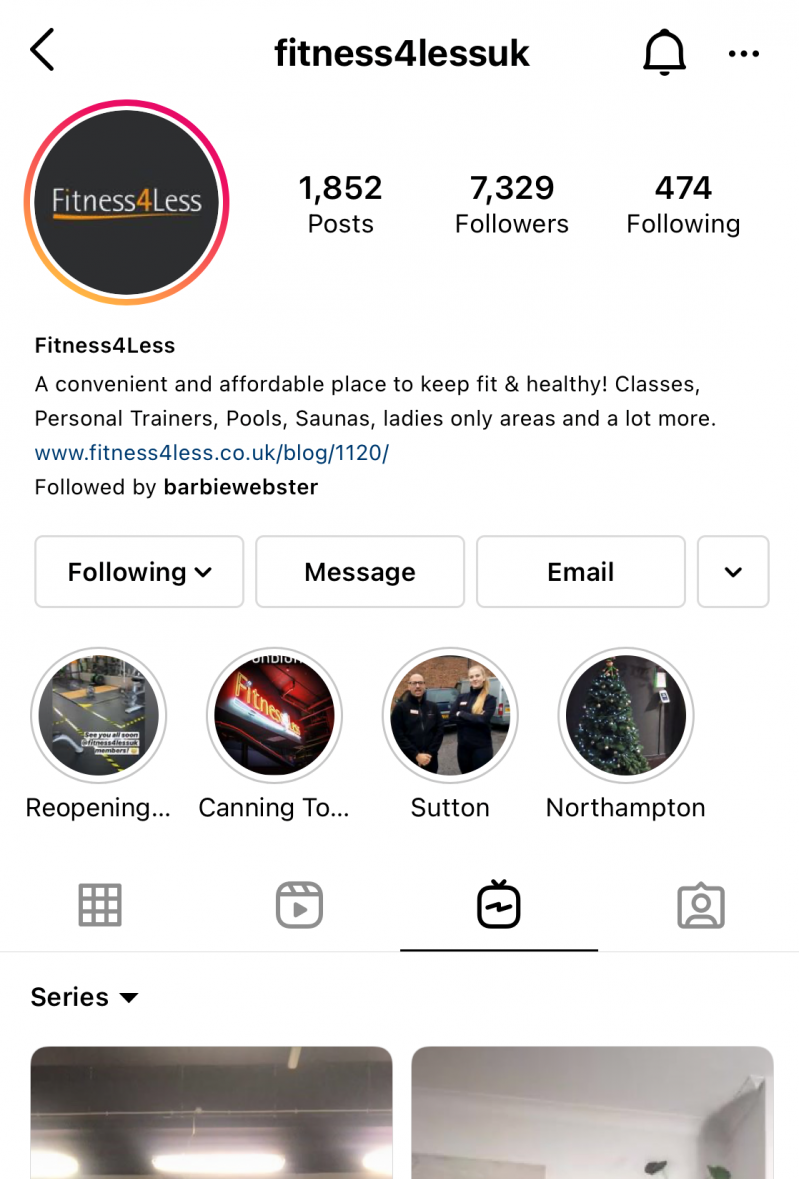Our team is determined to keep our members fit at home during lockdown with live 'At Home' Classes on Instagram.
Exercising has become an even more important part of the day along with sticking to a routine to keep us keep both mentally and physically fit for the challenges this new regime of living presents us. Our online classes are a fun way to keep motivated and fit during isolation. Not to mention, enabling you to feel part of a class as they are all live, enabling you to have interaction with the Instructor and feel boosted by the other participants, with their online presence and comments.
However, whilst lots of you know the ins and outs of social media, we are really keen to help those who don’t and provide some instructions on how to follow us to ensure you get the most from the live classes.
Here is our step by step guide to getting online and enjoying our range of LIVE and online classes in the coming weeks:
Fitness4Less and Welcome Gym are working together to offer more diversity and more frequent classes from the new year - so ensure you follow both to get the maximum choice and variety.
Firstly please make sure you are following us on Instagram - each account can be found below:
Fitness4Less:
•
InstagramWelcome Gym:
•
Instagram
Every Sunday we release our online classes timetable on our Instagram feed for the upcoming week.
All online classes will be presented live on Instagram through our Instagram stories. These live broadcasts are then saved to IGTV for you to be able to access whenever you like! Our IGTV videos can be found on our Instagram feed.
Please note: We do our best to save every class we can, however, sometimes they can't be saved due to Copyright. We will advise you where possible to join the live class if we suspect the broadcast won't be able to be saved.
This is a great way to access free classes and keep yourself fit, healthy, and focused. Classes bring routine to your day, which is especially important at the moment.
How do you watch LIVE videos on Instagram?
To watch live videos on Instagram you really need to be using a mobile phone, however, there is a Chrome plugin you can download to make stories for Instagram accessible on a laptop/desktop. Use the link below to find and download it.
https://chrome.google.com/webstore/detail/ig-stories-for-instagram/nilbfjdbacfdodpbdondbbkmoigehodg?hl=enUsing a phone or tablet.
Download the Instagram app and follow the links to find our channels. Here is a reminder of them again...
•
Fitness4Less Instagram•
Welcome Gym Instagram
Once you are following our accounts this is the process you go through to join a class;
- When you want to join a class come to our profile (this is the page where all the square tiles are displayed) at the top left of our profile is our logo in a circle.
- Just before the scheduled class time, this logo will present as ‘live’ – and a coloured ring appears around the logo with a play button symbol.
You simply click on the logo to watch the live class. I missed the class on Instagram, how can I watch it?
I missed the class on Instagram, how can I watch it?
- We do our best to save every online class to IGTV so that you are able to go back and find the classes you love at any time you like.
- If you go to our Instagram profile and click on the IGTV icon under our Story Highlights you can find all our saved live classes - even all the ones from Lockdown 1!
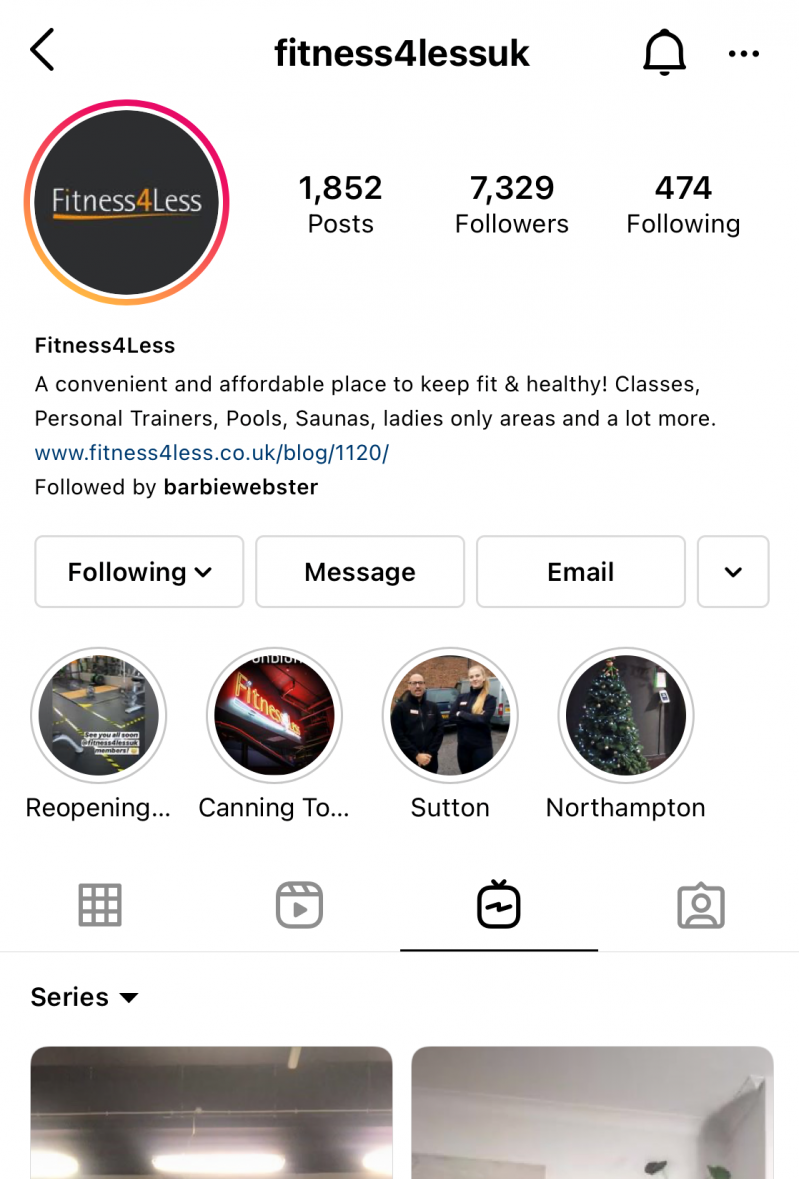 We are committed to keeping you feeling the best you possibly can feel during this testing time. Your health and wellness are our focus and we will continue to deliver great home workouts for you to participate in. We welcome your feedback and comments and we urge you to share our content with your friends and family and of course, take a snap or two of you preparing for or participating in the class. This encourages both us and others to join in too!
We are committed to keeping you feeling the best you possibly can feel during this testing time. Your health and wellness are our focus and we will continue to deliver great home workouts for you to participate in. We welcome your feedback and comments and we urge you to share our content with your friends and family and of course, take a snap or two of you preparing for or participating in the class. This encourages both us and others to join in too!
![]()
![]()
![]() blog
blog![]()
![]()
![]() blog
blog